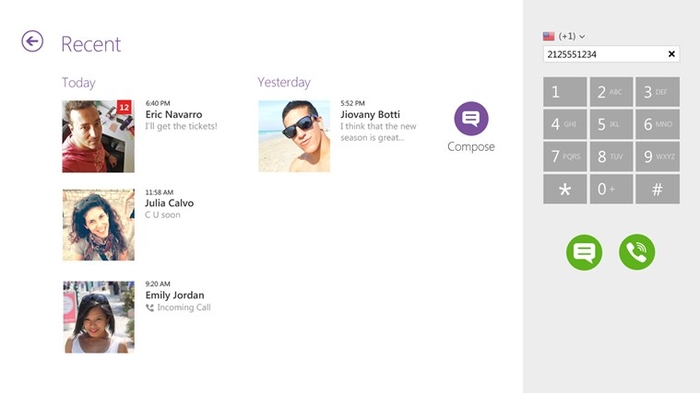Viber
Call, text or share images with any member for free
- Category Internet phone
- Program license Free
- Version 5.1
- Works under: Windows 11
- Program available in English
- Program by Viber Media
Viber for Windows 10 gives you the full Viber messaging experience on your Windows 10 PC or device.
Viber is a messaging system for mobile devices that places all of your contacts and the many different ways in which you communicate with them under a single umbrella. Viber for Windows 10 expands on the service by giving you the full Viber experience on your Windows 10 laptop, PC or other device. That means that you can chat, make calls, send images and share other multimedia. This way, if you’re at your computer, you don’t have to keep fiddling with your phone; you just use the PC interface instead.
Perhaps the most impressive aspect of Viber is the call quality it delivers via VoIP. This is as good as any other service on the market, including Skype, and it’s provided at no charge. Viber for Windows 10 does have some limitations. It doesn’t, for instance, support either group calls or video calls. You can’t initiate either, and if someone initiates with you, you’ll have to accept through your phone. Also, it supports chat groups up to 40, which is a lot, but Viber chat rooms can be quite a bit larger.
Viber for Windows 10 has an excellent user interface that’s very modern. Not only does it remain consistent with the Viber UI you’ll experience on Apple or Android, but it takes full advantage of the power and space that Windows 10 provides. It supports docking and dynamic windows, and your Viber notifications integrate seamlessly with the Windows 10 Action Center.
This program does a great job with contacts as well. As soon as you’ve established your Viber account, Viber for Windows 10 will download your full contacts information. It’s OK to add and edit contacts too because this program automatically syncs with the cloud. If your phone or other devices are on, they’ll probably be updated with the new information before the next time you use them.
Viber does require you to activate your Viber for Windows 10 installation. It doesn’t, however, allow new account creation. Instead, you must already have the Viber app installed on an Android, iPhone, BlackBerry or Windows Phone device and have created an account through that. There are workarounds, such as using an Android emulator, but since Viber really doesn’t do anything that Skype or LINE doesn’t, that doesn’t really seem worth the hassle.
One additional quibble is that Viber for Windows 10 doesn’t have a sign-out feature. Although not a big problem, it’s annoying to have to close out the app whenever you want to go offline. It’d be nice to have that reminder that you’re offline just in case you forget to sign back in.
Pros
- Full Viber experience
- Access to synced contact list
Cons
- Requires Viber on a mobile device
- No sign-out feature